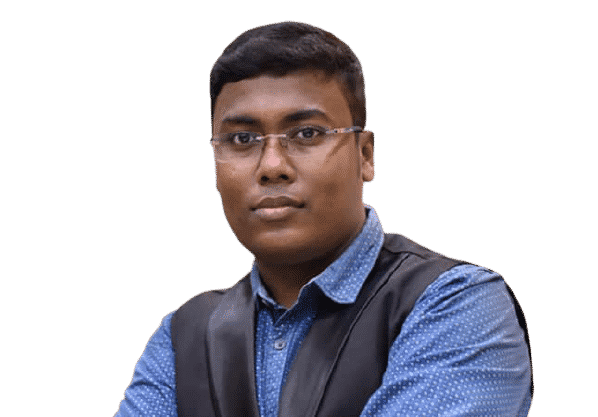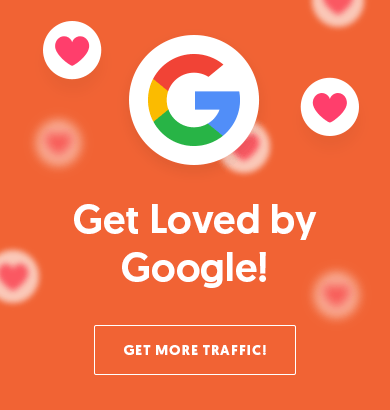How to Create a User-Friendly Navigation for Your Ecommerce Website Design in Melbourne

See How My Agency Can Drive Massive Amounts of Traffic to Your Website
SEO – unlock massive amounts of SEO traffic. See real results.
Content Marketing – our team creates epic content that will get shared, get links, and attract traffic.
Paid Media – effective paid strategies with clear ROI.
Creating a user-friendly navigation is important for any ecommerce website design. A well-designed navigation can help visitors easily find what they are looking for, leading to increased conversions and a better user experience. In this blog, we will discuss how to create a user-friendly navigation for your ecommerce website design in Melbourne.
- Keep it simple: A simple navigation is easier for visitors to use and understand. Limit the number of menu items and use clear, concise labels for each item.
- Use categories: Use categories to organize your products or services. This can help visitors find what they are looking for quickly and easily.
- Use drop-down menus: Use drop-down menus to display subcategories or related items. This can help visitors easily navigate to the specific product or service they are looking for.
- Include a search bar: A search bar can help visitors quickly find what they are looking for. Make sure the search bar is prominent and easy to use.
- Test and optimize: Test your navigation and make adjustments as needed. Use analytics to track visitor behavior and make improvements to your navigation over time.
In conclusion, creating a user-friendly navigation is important for your ecommerce website design in Melbourne. Keep it simple, use categories and drop-down menus, include a search bar, and test and optimize your navigation over time. A well-designed navigation can help improve the user experience and lead to increased conversions for your business.